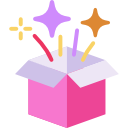In the world of e-commerce, it is critical to track and analyze user behavior to optimize business strategies and drive growth. One key aspect of this is integrating Google Analytics 4 (GA4) with your online store. However, with multiple integration options available, it can be challenging to decide which one to choose.
Events
The Shopify integration sends seven events, while the Elevar integration sends 16 plus custom events, depending onboarding/setup. With the Shopify integration, it is not possible to track recurring/subscription purchases or upsell tracking. This is a limitation that could impact the accuracy of data tracking and ultimately, business decisions.
Differences In Events
- Shopify integration sends 7 events
- Elevar integration sends 16 + custom events depending onboarding/setup
- No recurring/subscription purchases with Shopify integration, nor upsell tracking
User Identification/Tracking
The Shopify integration is exposed to a seven-day cookie expiry, while Elevar allows for up to one year. This means that with Elevar, merchants can track and analyze user behavior over a more extended period, providing a more accurate representation of user actions and behaviors.
Differences In User Identification/Tracking
● Shopify integration exposed to 7 day cookie expiry, Elevar allows 1 year
Behavioral Event Tracking
While the native Shopify GA4 integration requires custom code for behavioral event tracking, Elevar provides a point-and-click interface to create behavioral event click tracking. This makes it easier for merchants to set up and manage behavioral event tracking, providing a more accurate representation of user behavior.
Differences In Behaviour Event Tracking
- Native Shopify GA4 integration requires custom code for behavioural event tracking
- Elevar provides point and click interface to create behavioural event click tracking
Customizability of Events
Revenue, order IDs, product IDs, and more are not customizable with Shopify integration, and merchants cannot add additional parameters to Shopify integration events. This is not the case with Elevar, which allows merchants to customize all events according to their needs. This level of customization is essential for better segmentation, reporting, and audience building in Google Ads, for example.
Differences In Customizability Of Events
- Revenue, order ids, product ids, etc. are not customizable with Shopify integration
- Cannot add additional parameters to Shopify integration events
- I.e. not possible to add the color of a product, price of a product, returning status of a user etc. to an event
- These customizations are possible with Elevar for better segmentation, reporting, and audience building in Google Ads etc.
- Elevar allows customization of all events to whatever shape and parameters the merchant requires, including the purchase event
Accuracy
Elevar’s purchase event is generated from the server, ensuring ~99% tracking accuracy on all purchase events. It also provides monitoring that alerts merchants when data isn’t being received in GA4. In contrast, Shopify’s native integration typically reports 80 – 90% of events, which is similar to all other web-based channels. Server-side purchase has many other benefits, such as improved attribution and more control of what events are sent to GA4.
Differences In Accuracy
- Elevar’s purchase event is generated from the server
- This means we can expect ~99% tracking accuracy on all purchase events, and monitoring that provides alerts when data isn’t being received in GA4
- Shopify’s native integration, depending on context, will typically report 80 – 90% of events (similar to all other web based channels)
- Server side purchase has many other benefits like having access to recurring orders, improved attribution, and more control of what events are sent to GA4 (for example blocking of POS orders etc.)