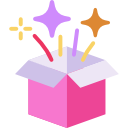What are ASC events?
They are specific Google Analytics events defined by the Automotive Standards Council to standardize data collection across dealership websites. These events enable dealerships to gather consistent and actionable data, enhancing their ability to track user interactions comprehensively. By implementing ASC event tracking on platforms like Dealer.com, dealerships can significantly improve user engagement and optimize conversion rates. Here’s how to set up ASC event tracking effectively.
Step 1: Define Team Roles & Responsibilities
To ensure a smooth implementation, assigning clear roles is not just organizational—it’s strategic:
- Who is in charge? Assign responsibilities such as project management, data analysis, and technical support. The success of this implementation hinges on having a designated leader to steer the course and a team skilled in translating data into actionable insights.
- Who will benefit from the data? Clearly outline who will be responsible for utilizing this data. This isn’t just about collecting metrics; it’s about turning them into gold. Make sure this data doesn’t just collect dust. It should be actively used to refine marketing strategies, optimize user experience, and boost conversion rates.
- Cascade to Vendors: Ensure that your advertising agencies and all partners involved in driving traffic and conversions are accountable for reviewing performance. It’s no longer sufficient to just set up ads and hope for leads. Everyone must understand their part in analyzing and leveraging the data captured by ASC events to refine their strategies and justify their budgets.
Why This Matters
In the hyper-competitive world of automotive sales, missing out on the detailed insights provided by ASC event tracking could mean missing out on significant revenue. Each piece of data helps paint a clearer picture of customer behavior, preferences, and pain points. Not implementing ASC event tracking is like flying blind in an environment where precision and adaptation are key to staying ahead.
Why You Can’t Afford to Ignore It
Failing to implement ASC event tracking effectively means you’re not only losing out on potential optimizations but also giving your competitors the edge. They’re likely using similar data to snatch customers from right under your nose. By fully understanding and utilizing ASC data, you place yourself in the driver’s seat, ready to accelerate past competitors with strategies informed by real user data.
Step 2: Request integration from Dealer.com
Initiating ASC tracking involves coordination with Dealer.com:
- Event Request Submission: Utilize the Dealer.com Support Request Form to formally request the setup of ASC events. This step is crucial as it triggers Dealer.com to prepare their platform for tracking.
- Technical Coordination: After the form submission, Dealer.com’s tagging engineers will take over to elevate the data layer in the store’s browser, essential for capturing detailed user interactions.
Step 3: Register all ASC Events in Google Analytics Admin
When setting up ASC event tracking on Dealer.com, it is crucial to define each event meticulously in Google Analytics. Here’s a detailed guide on what to register and the specific ASC events definitions.
ASC Events to Register and Definitions:
asc_pageview
- Description: Tracks every page view on the website, providing a basic measure of traffic and user engagement.
asc_retail_process
- Description: Monitors interactions that occur within any retail process flows on the website, such as vehicle configuration or checkout processes.
asc_cta_interaction
- Description: Captures interactions with call-to-action elements, such as buttons or links, to evaluate their effectiveness.
asc_element_configuration
- Description: Tracks adjustments or configurations made by users on customizable elements, like vehicle parts or accessories.
asc_menu_interaction
- Description: Monitors user interactions with menu items, helping to understand navigation preferences and effectiveness.
asc_media_interaction
- Description: Tracks engagements with media elements, such as images or videos, to gauge content engagement.
asc_special_offer
- Description: Captures interactions with special offer announcements or banners, crucial for assessing promotional effectiveness.
asc_click_to_call
- Description: Tracks clicks on telephone links, a key metric for measuring direct engagement via phone.
asc_form_engagement
- Description: Monitors interactions with any forms prior to submission, providing insights into user intent and interest.
asc_form_submission and Subcategories:
- General Description: Tracks submissions of forms, indicating completed interactions.
- asc_form_submission_parts: Specific to parts inquiry or order forms.
- asc_form_submission_sales: Related to vehicle sales inquiries.
- asc_form_submission_sales_appt: For scheduling sales appointments.
- asc_form_submission_service: For service inquiries.
- asc_form_submission_service_appt: For scheduling service appointments.
- asc_form_submission_other: Captures other forms of submissions not categorized above.
asc_voice_engagement and Subcategories:
- General Description: Tracks voice command interactions, highlighting how users engage with voice-controlled features.
- asc_voice_engagement_30: Specific tracking for engagements lasting at least 30 seconds.
asc_voice_submission and Subcategories:
- General Description: Tracks submissions or actions taken via voice commands.
- asc_voice_submission_parts, sales, sales_appt, service, service_appt, other: Detailed tracking for voice submissions related to different dealership services.
asc_comm_engagement
- Description: Tracks user engagements with communication tools on the site, such as chatbots or messaging platforms.
asc_comm_submission and Subcategories:
- General Description: Captures submissions through communication tools, indicating completed interactions or requests.
- asc_comm_submission_parts, sales, sales_appt, service, service_appt, other: Specifically tracks submissions related to parts, sales, service, and other inquiries.
asc_video_call_engagement
- Description: Monitors user engagement with video call features, useful for virtual tours or consultations.
asc_video_call_submission and Subcategories:
- General Description: Tracks submissions or actions taken during video calls.
- asc_video_submission_parts, sales, sales_appt, service, service_appt, other: Detailed tracking for video call submissions across various services.
Step 4: Register all ASC Dimensions in Google Analytics Admin
No not skip this. Custom dimensions are essential for capturing specific data points that help dealerships understand and analyze customer interactions on their website more effectively. Here is a detailed explanation of each custom dimension you should track, using the specified syntax:
- affiliation: Identifies any organizational affiliations that might influence customer behavior, such as loyalty programs or corporate partnerships.
- affiliation_id: A unique identifier for tracking the specific affiliation of a customer, useful for segmentation and targeted promotions.
- comm_outcome: Tracks the result of communications with customers, such as successful contact, voicemail left, or no answer.
- comm_phone_number: Captures the customer’s phone number used during communications for follow-ups and database building.
- comm_status: Indicates the current status of communication, such as pending, completed, or in-progress.
- comm_type: Defines the type of communication, e.g., email, phone call, or SMS.
- creative_name: Identifies the creative used in advertising or promotional content, aiding in tracking the effectiveness of various creative strategies.
- department: Tracks which department the customer interacted with, such as sales or service, to understand departmental performance.
- element_color: Records the color of UI elements interacted with, useful for design optimization.
- element_order: Tracks the sequence of interactive elements, helping understand navigation patterns.
- element_position: Captures the screen position of elements that users interact with, to optimize site layout.
- element_state: Records the state of elements, such as enabled, disabled, or highlighted, during interaction.
- element_subtype: Identifies subtypes of elements, providing more granular data on interactions.
- element_text: Captures the text within interactive elements, useful for content optimization.
- element_title: Tracks the title attribute of web elements, often used for tooltips or additional context.
- element_type: Distinguishes the type of element interacted with, such as button, link, or image.
- element_value: Records the value attribute of elements, particularly important for form fields and inputs.
- error_code: Captures error codes generated during user sessions, aiding in troubleshooting and improving user experience.
- event_action: Describes the action taken in an event, such as ‘click’ or ‘submit’.
- event_action_result: Tracks the outcome of the event action, such as ‘success’ or ‘failure’.
- event_owner: Identifies the owner of the event, typically the user or system initiating the action.
- flow_name: Tracks the name of the workflow or process the customer engages with.
- flow_outcome: Captures the outcome of a process flow, such as completed or aborted.
- flow_stage: Indicates the stage of the flow the user is in, useful for funnel analysis.
- form_name: Identifies the specific form being interacted with, such as ‘contact form’ or ‘test drive booking’.
- form_type: Distinguishes between different types of forms, like registration or feedback.
- item_category: Tracks the category of items browsed or purchased, such as ‘SUVs’ or ‘sedans’.
- item_color: Records the color preference for items, useful in inventory and marketing.
- item_condition: Captures the condition of items, like new, used, or refurbished.
- item_fuel_type: Identifies the fuel type of vehicles, such as petrol, diesel, or electric.
- item_location: Tracks the geographical location of interest for items, aiding in local marketing efforts.
- item_make: Records the make of the vehicle, providing insights into brand preferences.
- item_model: Captures the model of the vehicle, helping tailor inventory and promotions.
- item_payment: Tracks the type of payment used or preferred, such as lease, loan, or cash purchase.
- item_price: Records the price range of items interacted with or purchased, guiding pricing strategies.
- item_results: Captures the results of item searches or queries, indicating customer interest levels.
- item_status: Tracks the status of items, such as available, sold out, or on backorder.
- item_type: Distinguishes between types of items, such as accessory, vehicle, or service.
- item_variant: Identifies specific variants of an item, like trim levels or optional features.
- item_year: Records the year of the vehicle models of interest, useful for trend analysis and stock planning.
- itemlist_filter: Tracks filters applied in item lists, such as price range or features, to understand customer preferences better.
- link_url: Captures the URLs of links clicked, providing data on user navigation and interest.
- media_type: Identifies the type of media interacted with, such as video, image, or text, for content strategy optimization.
- product_name: Records the name of products viewed or purchased, essential for inventory and marketing analysis.
- promotion_name: Identifies promotional campaigns interacted with, helping track their success and ROI.
- secondary_id: Provides a secondary identifier for complex tracking scenarios, aiding in data segmentation and deeper analysis.