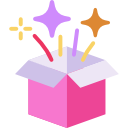Dealerships are transitioning to Google Analytics 4 (GA4), and many are finding that properly implementing Automotive Standards Council (ASC) events can unlock a wealth of data. These insights help you better understand your customers’ behavior, from website engagement to specific vehicle interests. In this guide, we’ll explore how using ASC events in GA4 dashboards can transform your marketing efforts and what actionable steps you can take based on customer journey insights.
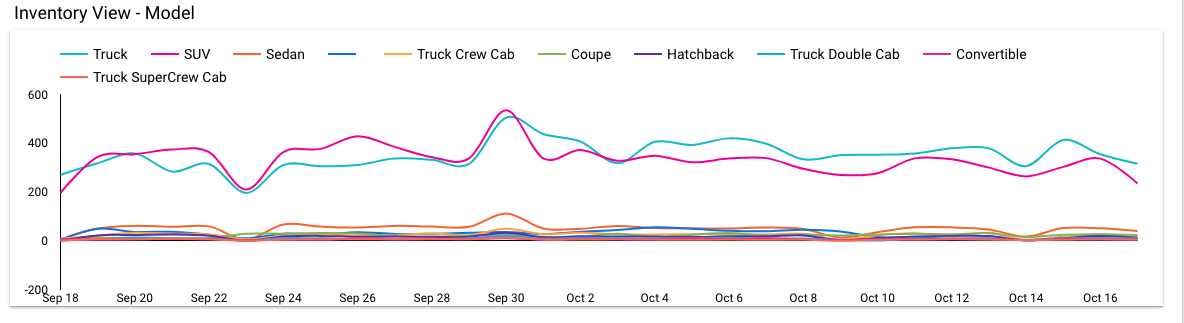
The Power of ASC Events in GA4
The Automotive Standards Council (ASC) developed standardized events to track key user actions on dealership websites. ASC events help ensure consistent data collection and reporting across the automotive industry, allowing you to measure critical interactions like vehicle detail page (VDP) views, form submissions, and click-to-call actions. By integrating these events into your GA4 setup, you gain the ability to monitor how customers engage with your site and make data-driven decisions to improve conversions.
How ASC Event Dashboards Unlock the Customer Journey
We’ve created custom dashboards in GA4 using ASC events that offer a powerful lens into your dealership’s digital performance. Here’s how each dashboard can provide actionable insights throughout the customer journey:
☑️ Session Medium Performance: This dashboard reveals where your traffic is coming from, categorizing it by channels such as organic search, paid ads, and referrals.
📌 Why it matters: Knowing which channels bring the most engaged users allows you to allocate your marketing budget more efficiently. If paid search (PPC) is underperforming compared to organic traffic, it may be time to reconsider your ad strategy or adjust messaging.
☑️ Session Medium Performance: This dashboard reveals where your traffic is coming from, categorizing it by channels such as organic search, paid ads, and referrals.
📌 Why it matters: Knowing which channels bring the most engaged users allows you to allocate your marketing budget more efficiently. If paid search (PPC) is underperforming compared to organic traffic, it may be time to reconsider your ad strategy or adjust messaging.
☑️ Vehicle Model Insights: This dashboard shows customer interest in specific vehicle models by tracking views of inventory pages, such as VDPs, broken down by model, year, and color.
📌 Why it matters: By monitoring which vehicles get the most views, you can understand which models are drawing the most attention. If a particular model (e.g., a 2025 Chevrolet Silverado) has a spike in interest, you can align inventory, increase marketing focus, or even run special promotions for that vehicle.
☑️ Customer Behavior by Device Category: Understanding the devices your customers are using is critical. This dashboard highlights conversion rates and engagement metrics across mobile, desktop, and tablet devices.
📌 Why it matters: If mobile traffic is high but the conversion rate is low, it indicates that the mobile experience may need improvement. Optimize your website’s mobile responsiveness, simplify the user journey, and ensure that key actions like form submissions are easy to complete on any device.
☑️ Inventory View Insights: This dashboard breaks down customer engagement with different vehicle models by tracking views, broken out by vehicle type (e.g., SUV, truck, sedan) and their attributes like color and variant.
📌 Why it matters: This data tells you what vehicles customers are actively looking for. For example, a high number of views for a “2025 GMC Sierra EV Denali” could indicate high demand, allowing you to align inventory and sales efforts accordingly. You can also identify underperforming models to adjust marketing strategies or offer promotions to drive interest.
☑️ Customer Engagement by Source/Medium: This data visualization gives an overview of how different sources and mediums are contributing to conversions, including click-to-call and form submissions.
📌 Why it matters: If organic traffic has a higher form submission rate compared to paid traffic, it’s a sign that your SEO efforts are working well. Conversely, if paid traffic is performing poorly, you might need to optimize your ad creatives or targeting.
☑️ Day of the Week Insights: This dashboard tracks form submissions and click-to-call actions by day of the week.
📌 Why it matters: Understanding when your audience is most engaged helps you time your marketing efforts. If Fridays and Saturdays generate more leads, you can schedule campaigns and promotions to coincide with these peak times.
☑️ Session Duration and Page Engagement: Monitoring the average session duration and pages per session provides insight into how engaged users are on your website.
📌 Why it matters: If session durations are low or bounce rates are high, it could indicate issues with your site’s usability or content. Use this data to optimize the user experience, ensuring visitors are finding what they need and staying on your site longer.
Actionable Insights from the Customer Journey
With these powerful dashboards, your dealership can unlock deeper insights into the customer journey and take action to improve website performance and lead generation. Here’s what marketers can do with the insights gathered from these visualizations:
- Optimize Traffic Sources: Use the Session Medium Performance dashboard to identify which sources and mediums are driving the most valuable traffic. Focus on high-converting channels and optimize or cut underperforming ones.
- Fine-Tune Conversion Tactics: Analyze Form Submission and Click-to-Call Trends to refine your calls to action (CTAs) and forms. For example, if click-to-call actions are declining, consider enhancing your mobile experience or updating the placement of phone numbers on the site.
- Adjust Inventory Marketing: Leverage the Vehicle Model Insights to focus your marketing on the most popular models. For instance, if the “2025 GMC Sierra 2500 HD” is driving the most views, you can run specific campaigns to capitalize on this interest.
- Optimize for Mobile: If the Customer Behavior by Device Category dashboard shows low conversions from mobile users, it’s time to focus on optimizing your mobile site. Streamline mobile navigation and ensure that key actions like form submissions are effortless on smaller screens.
- Align Sales with Customer Demand: Use the Inventory View Insights to match sales efforts with customer interest. If certain models are getting high engagement but not converting into sales, review pricing, stock levels, or financing options to remove any friction.
- Refine Timing for Campaigns: Use the Day of the Week Insights to schedule your marketing campaigns at peak engagement times. If Thursdays and Fridays show high activity, plan key promotions and email campaigns to coincide with these days for maximum impact.
- Boost Engagement: Monitor Session Duration and Page Engagement to ensure users are interacting with your site effectively. Short session durations or high bounce rates can indicate areas for improvement, such as simplifying navigation, enhancing content, or making key information more accessible.
Unlock the Full Potential of GA4 and ASC Events
Implementing and analyzing ASC events in GA4 dashboards can provide you with detailed insights into how users interact with your site, allowing you to make informed marketing decisions. From optimizing your ad spend to improving the customer experience on mobile devices, these dashboards are essential for any dealership looking to maximize its digital performance.
Need help setting up ASC events and configuring your GA4 dashboards? Reach out to our team for expert guidance and take your dealership’s analytics to the next level.